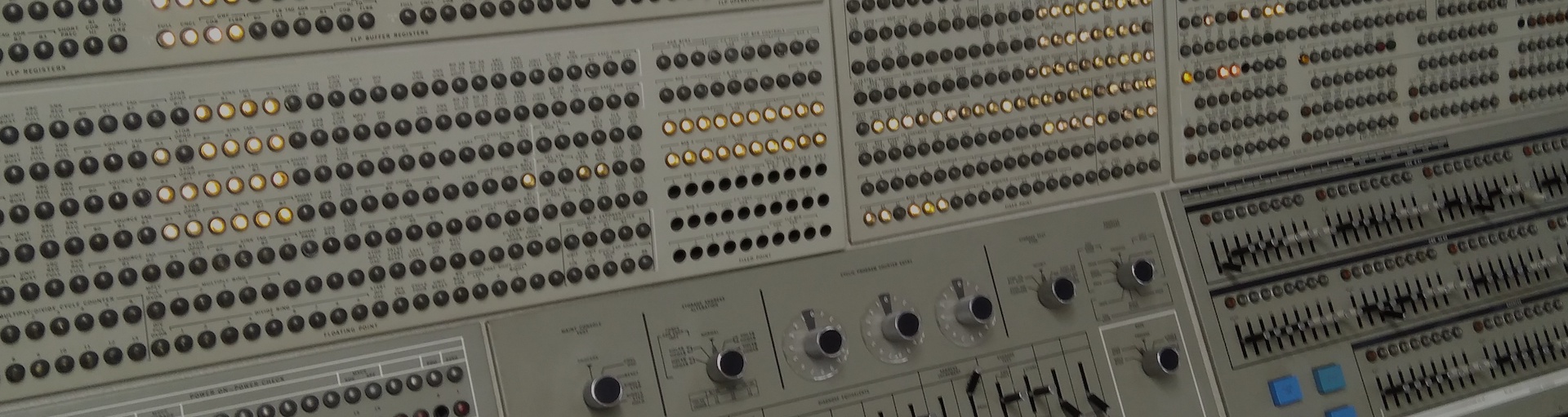
Everyone who has ever learned to program has also learned to test software. When you wrote your first “Hello, world!” you tested it. You compiled it, ran it, and verified that it printed the famous phrase. But when programs get large, as they tend to do, we need additional tools and practices to ensure that they do what we want them to do.
This is where automated testing comes in.
Testing is essentially the process of verifying that, for a given set of inputs, your program produces the correct outputs. Sometimes we have a get a little fuzzy with our definition of “correct”, but at the end of the day that’s pretty much it.
In order to verify a correct output we make an assertion about it. For example, to test a function that adds two numbers together, we might assert that for the inputs 2 and 3, the output is 5. When an assertion is violated, then we have a test failure.
I said earlier that “correct” can end up being a fuzzy concept. As an example, let’s say we have a program that, when run, simulates rolling one or more dice, with two or more “sides” each.
./rolldice 2 6The command above, then, would roll two dice, each with six sides. We can’t verify the correctness of this program by asserting exactly which numbers will print out when it is run, because they’re random. So how do we define “correct”?
We have a couple options:
1/N times where N is the number of sidesThere are probably others as well. But how do we choose? Well, it depends on what we’re trying to accomplish with our tests, how long we are willing to wait for the tests to complete, and how much effort we wish to put into writing and maintaining the tests themselves.
Testing is a bit of an art.
Let’s say you’ve got a program you want to test and you’ve decided what it means for a particular set of outputs to be “correct” given a particular set of inputs. How do you know which inputs to use in your tests?
This can be, again, a bit of an art, but there are some general guidelines we can use.
Always attempt to test boundary values. A boundary value is one that occurs on or near a boundary between two parts of a value’s domain. For example, -1, 0, and 1 are boundary values for signed integers. The reason for this is that negative and positive integers often behave differently under common mathematical operators, and zero behaves differently from either of them. For example, say you have the expression r = q / n in your code:
n is zero, then your program might crashn is positive, then r will have the same sign as qn is negative, then r will have the opposite sign as qq is zero then r will be zero and we need to worry about using it as a denominator elsewhereSo, in choosing values to test, we probably want to make sure n takes on negative, positive, and zero values, and that q ends up being zero at some point.
Another piece of advice is to always test the absence of data, if it can possibly occur. This often means testing what happens when a variable is null or nil (or whatever a given language calls it). With strings and collections (like lists), this usually means testing the “empty” version of these data structures.
Finally, testing extreme values can be handy for various reasons. For example, if you define a function that accepts a signed 32 bit integer, test a value (one that makes sense given your algorithm) that is close to the minimum and maximum representable values for this type, around +/- 2 billion. Note, however, that this could also be seen as a special kind of boundary value since values larger than 232 − 1 “roll over” and become negative.
Functional testing attempts to test the functionality, or behavior of a piece of software. This is what we all did when we run our first programs and verified that they’d printed “Hello, world!”.
At a basic level, functional testing ensures that users get what they expect out of our software. If a program won’t even run, for example, then it isn’t useful to anyone.
Automated functional tests can be tedious to set up, particular for graphical applications where we must somehow simulate a mouse and keyboard. There are many tools available that make this process easier, however. For web-based applications, Selenium and Puppeteer provide interfaces for automating popular web browsers. We will take a look at Selenium in class.
Unit testing attempts to verify the whole by verifying the individual parts. A “unit” in this case is a smaller piece of a program, such as a function or class. The advantage here is that the tests are often easier to write since a single function is usually a lot simpler than an entire program.
Consider the following function, along with its doctests (which are a style of writing unit tests popularized by Python but adopted by other languages as well):
def pad_left(s: str, n: int):
"""
Pad s on the left to have at least length n.
>>> pad_left("a", 2)
' a'
>>> pad_left("aaa", 2)
'aaa'
"""
passThe tests verify that the function works, but say nothing about a larger program that might be built with this function.
Unit tests are also widely used in re-usable code libraries to ensure the correctness of the algorithms within the library without the need for a “driver” program. This also means that developers using a particular library can generally assume that the library’s code is correct, reducing their own testing burden.