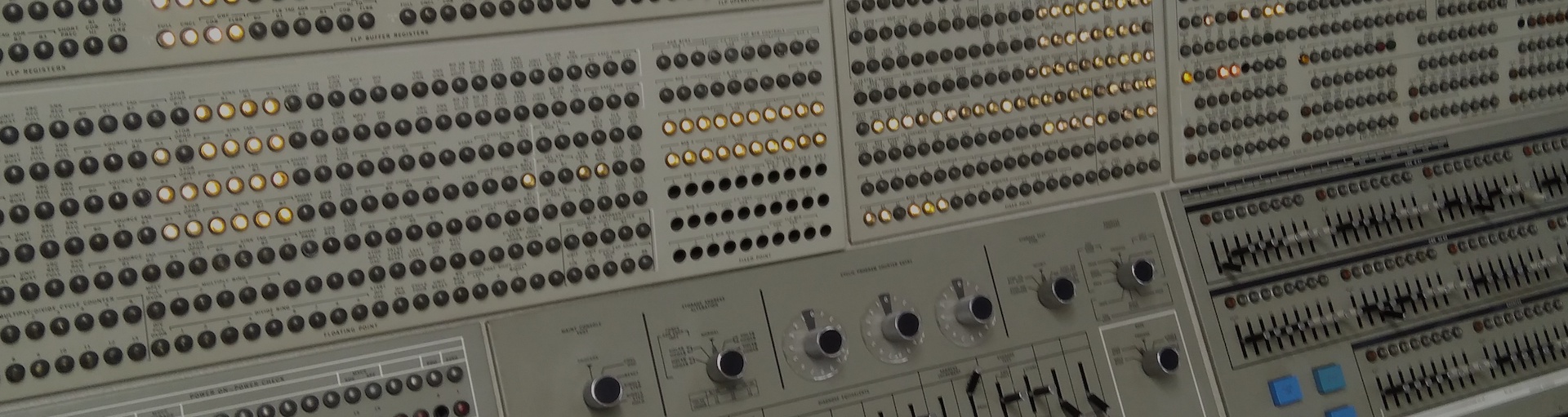
CPU profiling is the practice of measuring how much “work” the computer is doing when it runs your code, and which parts of your code require the most work. In most cases, we measure “work” using the amount of time something takes, but this is not universal.
CPU profiling is a kind of “dynamic analysis”, because it requires running the code in question.
We will look at some simple profiles for toy programs and then dive into a real codebase.
Take a look at factorize.py to see the code we’re going to profile. It isn’t very complicated and, honestly, in real life we shouldn’t need a profiler here. But the goal is to learn how to interpret a profiler’s output, not improve the code.
Note that this example uses the Pipenv tool, which can be installed quite easily on most systems. This provides us with a consistent environment for installing Scalene (see below) and Pytest (for running the doctests).
This profiler ships with Python itself. It provides a great deal of information but its user interface is minimal.
pipenv run python -m cProfile factorize.py 23587984332346347Scalene is an alternative profiler that also supports memory profiling. Its user interface is a bit more friendly than cProfile and it can output nicely formatted HTML.
pipenv run scalene --cpu-only factorize.py 23587984332346347We will take a look at a real Python codebase in class.