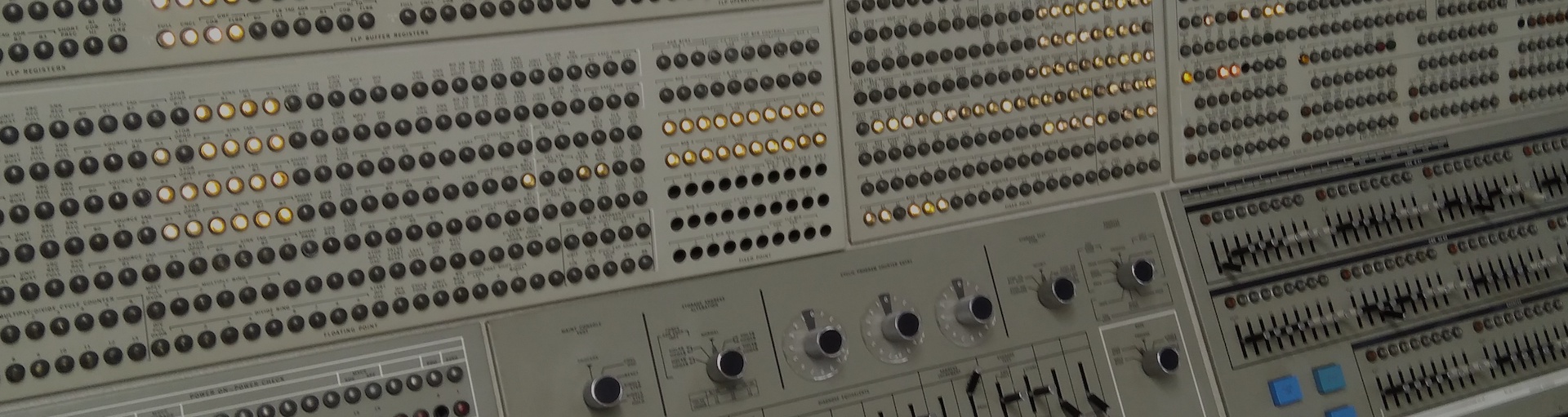
We’re going to test a web page!
First, you’ll need a “driver”. Different drivers are used to automate different web browsers. I suggest ChromeDriver to automate Chrome.
On Ubuntu you should be able to install with the command sudo apt install chromium-chromedriver.
On a Mac, if you have Homebrew installed, you can use the command brew install chromedriver.
Otherwise, take a look at the instructions on this page: https://selenium-python.readthedocs.io/installation.html.
Once you’ve done this, you can install the selenium package using Pip: pip3 install --user selenium. If you are using a virtual environment (you should), then pip3 install selenium will work. Note that we’re using pip3 to ensure that we install Selenium for Python 3 as opposed to Python 2.
Choose a web site and then write a Selenium script similar to the one we looked at in class to “test” three things about your chosen web site. Possibilities include verifying the title of the page, that certain links exist, that an image exists, and so on.
Use the assert function to create an assertion for each of the characteristics you test.
Submit your Python script through Moodle.